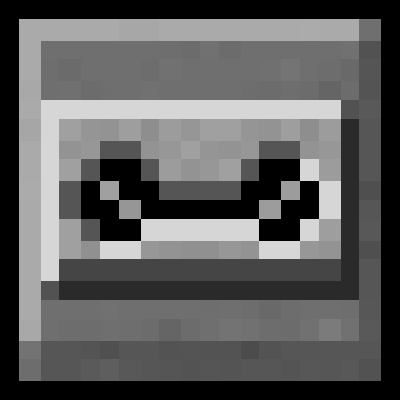Compatibility
Minecraft: Java Edition
1.20–1.20.4
1.19.x
Platforms
Fabric
Supported environments
90% of ad revenue goes to creators
Support creators and Modrinth ad-free with Modrinth+Creators
Details
Licensed MIT
Published 2 years ago
Updated last year
Changelog
- There is now an update badge that will let you know when there is a mixtape update available, and it can be turned off in the settings.
- You can now show the current playing song in either the pause or options screen.
- Music toasts now disappear after their song has finished.
- Music toasts now show one after another, rather than 5 at a time.
- Jukeboxes now stop playing when you return to them if someone stopped them while they were outside your render distance.
- Mixtape is now enabled by default.
- Decreased the range of the mono distance slider for jukeboxes.
- Fixed interacting with jukeboxes crashing the game.
- Fixed jukeboxes not playing at all when mixtape was disabled.
- Fixed noteblocks playing their audio from 0, 0, 0 if mono was enabled for jukeboxes.
- Fixed jukebox volume slider not affecting the volume of jukeboxes.
- Fixed music turning up to max volume when any volume sliders were changed even if it was being turned down by jukeboxes.
- Fixed enabled toggles in music type settings not actually turning off that music type.
- Fixed new minecraft music (1.13+) from playing at a louder volume than old minecraft music when using mixtape resourcepacks.
- Fixed mod features still functioning when mixtape was disabled.
- Fixed mod icon not showing up properly in modmenu.
Dependencies
Files
Metadata
Release channel
ReleaseVersion number
1.6.2Loaders
Game versions
1.20.3–1.20.4Downloads
1161Publication date
February 10, 2024 at 10:00 PMPublisher
AliahX
Owner