Compatibility
Minecraft: Java Edition
1.21
1.20.x
1.19.x
Platforms
Data Pack
Supported environments
90% of ad revenue goes to creators
Support creators and Modrinth ad-free with Modrinth+Creators
Details
Licensed MIT
Published 10 months ago
Updated 10 months ago
Color Selection
Using the command:
/trigger color
Will bring up a menu to select a color and status for your in game name
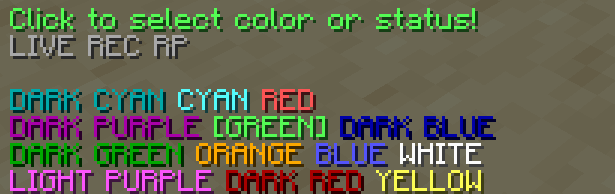
Clicking on the colors will select them and change the actual color of your name.
Status Selection
In the menu there are 3 buttons for different statuses. Clicking on these will make them show up next to your name in game:

Extra Features
An operator can use the command:
/tag add <playername> mod
This will make their name in chat show up with an [OP] tag

The OP tag is compatible with all other tags and colors!

