Compatibility
Minecraft: Java Edition
Platforms
Supported environments
90% of ad revenue goes to creators
Support creators and Modrinth ad-free with Modrinth+Creators
Details
Ceramics is a mod designed to increase Minecraft's gameplay using clay. Originally inspired by the clay bucket from Iguana Tinker Tweaks, this mod simply added a clay bucket, but now it adds quite a few other features made from clay to both improve the early game and be used in long term builds.
In the mods current form, it adds features in three categories.
Tools

Ceramics adds various tools designed to extend options for tools using clay. Available tools include:
Terracotta buckets: Early game bucket alternative.
- Can transport cold liquids with ease, but cracks when filling with hot fluid.
- Cracked buckets break on emptying, making it effectively single use for hot fluids.
- Cool fluids can be transported freely.
- Unlike other clay bucket mods, these are fully dynamic and will automatically add variants for all available fluids (such as Tinker Construct or Forestry).
Terracotta plate armor: Alternative to leather armor early game.
- Leather is often hard to obtain before iron, so clay provides a more affordable alternative.
- Apparently clay plate armor was once a thing, so kinda historically accurate.
Fluids
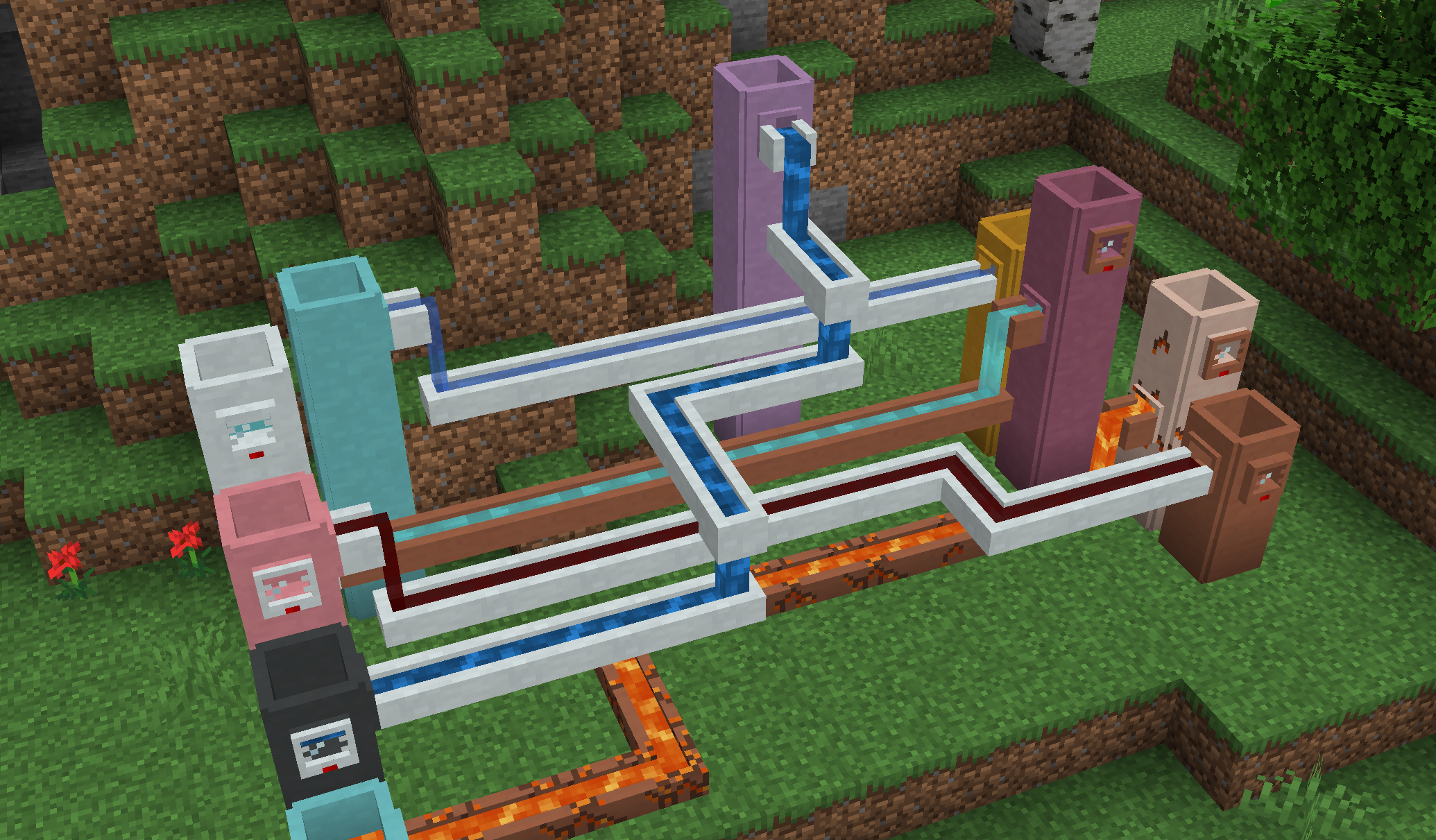
Ceramics adds several different fluid related blocks to store and transport fluids in world.
Cisterns: An extendable liquid storage block.
- In comes in all 17 clay colors which have a capacity of 4 per barrel, plus an additional 16 porcelain colors which have a capacity of 6 buckets per barrel.
- The capacity can be further extended by stacking the cistern vertically, which add the base value for each extension placed on top.
- Will visually connect to faucets, channels, and gauges.
Gauges: Read fluid level.
- Place on the side of any fluid tank, including cisterns and those from other mods.
- Right click to display the name of the contained fluid and the amount.
Faucets: Allow simple fluid extraction.
- Can connect to the side or bottom of a block and pour into one below the faucet.
- Can be activated by right click or redstone, and will slowly pour until the tank below is full or it runs out of fluid.
- Primary way to fill channels.
Channels: Allow simple fluid transport.
-
Cannot extract fluids, require a faucet to fill. Will push fluids into nearby tanks or blocks.
-
Each side has a direction, which will be set on placement and can be configured afterwards by right click.
-
Can additionally pour downward, which can be enabled by hand or redstone. All fluid blocks come in two variants:
-
Terracotta: Will crack over time if filled with hot fluids, but can transport and store cool fluids freely. Cracked terracotta can be repaired using raw clay.
-
Porcelain: Heat resistant, allowing transporting hot fluids without damage to the block. Require the addition of porcelain.
Decoration
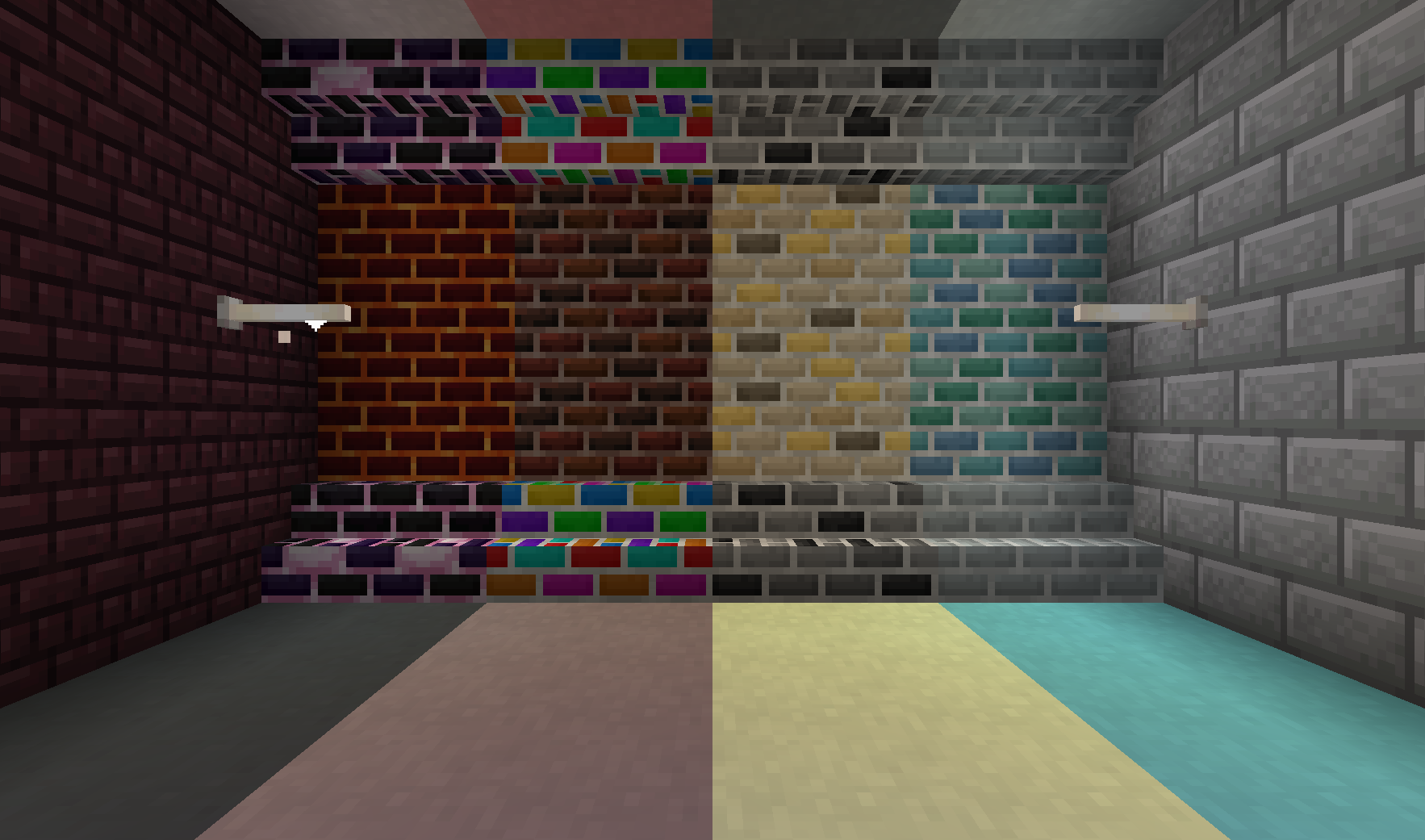
Apart from functional blocks, Ceramics adds a range of decorative blocks to spruce up any base.
Porcelain: Decorative block that is similar to stained terracotta or concrete, but in pastel colors.
Porcelain Bricks: White variant of bricks. Can be made into slabs, stairs, and walls
Fancy Bricks: Six additional styles of bricks with a slightly more random pattern. Each type comes in slabs, stairs, and walls.
- Dark Bricks: Dark red bricks with a factory tones
- Monochrome Bricks: gray bricks with the occasional black accent
- Golden Bricks: Bright yellow bricks designed to show riches
- Marine Bricks: Oceanic bricks to decorate a prismarine build.
- Lava Bricks: Magmatic bricks to improve a Nether base
- Dragon Bricks: Endish bricks to provide a dark pop
Rainbow Bricks and Clay: feature a colorful, but gradual rainbow animation.
- Clay comes in 8 variants based on where the animation starts.
- Bricks can be made into stairs, slabs, and walls.
More Information
For information, check out the gallery tab. You can also come discuss Ceramics on the SlimeKnights Discord.
Feel free to use this mod in a mod pack, provided you give a link back to this page
If you want to support me on Patreon, use the link in the sidebar.
