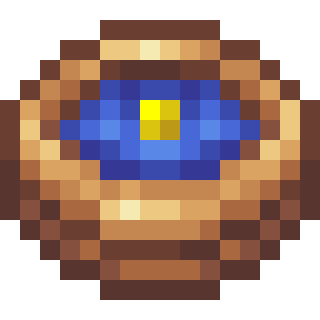Minor release
-Added /coords command. just a shortcut for /coordinates, formatted the same way too
-Added the /coordinates command
-Will show you specified players' coordinates
-Formatted like: /coordinates @ or PlayerName
-Fixed an issue with the Public Stopwatch gamerule including unwanted info about the origin entity.
-Fixed an issue with the Public Stopwatch gamerule including unwanted info about the origin entity.
This will be the only 1.19.4 version update because this was a pretty major (well, not really that major, but major for big servers) bug fix.
-Clockpass 1.6.0 (1.19.4 backport)
Note that backports will not be maintained as new updates for the latest minecraft version roll out.
-Made it so streamer mode ONLY affects the compass. To be fair, you can't leak anything related to knowing the time of the day, light level, or weather. It's way more convenient like this.
-Streamer mode no longer affects the clock's stopwatch ability.
-When announcing a total time in chat with the 'Public stopwatch" gamerule enabled, the chat message now includes the name of the player who used the stopwatch.
The public stopwatch's total time announcement should now look something like: Player's Total time: total time
-Fixed some minor bugs and added some general polish
-Added the 'Public Stopwatch' Gamerule: Intended for multiplayer, enabling public stopwatch makes it so when stopping a clock's stopwatch timer, it announcec the total time in chat for every single player online, to prevent cheating in public games, races, events, etc. Off by default. (use /gamerule publicStopwatch true/false)
-Made the Streamer mode in-game indicator semi-transparent for visibility purposes
-Fixed a few major bugs regarding disabling clockpass (Using the Gamerule) mid-game
-Added Streaming Mode:
-Streamer mode is just like disabling the mod, but instead, just on client-side (meaning it works only for you, regardless of if the server/world has clockpass enabled) ! Useful when you don't want to leak things such as coordinates, but still want to use the items' base-game functions.
-The default keybind to toggle streamer mode is 'f6', but it's configurable in the keybinds menu.
-Streamer mode is indicated by a red dot on the bottom right of your screen in-game.
-Changed the clock's sneaking function:
-The clock now shows you the current light level at your feet when holding it while sneaking, useful for making and troubleshooting things such as mob farms. Previously, the clock's sneak function used to be showing the exact in-game code time.
-Included the modrinth page link in the website section of the mod.
Mod release!