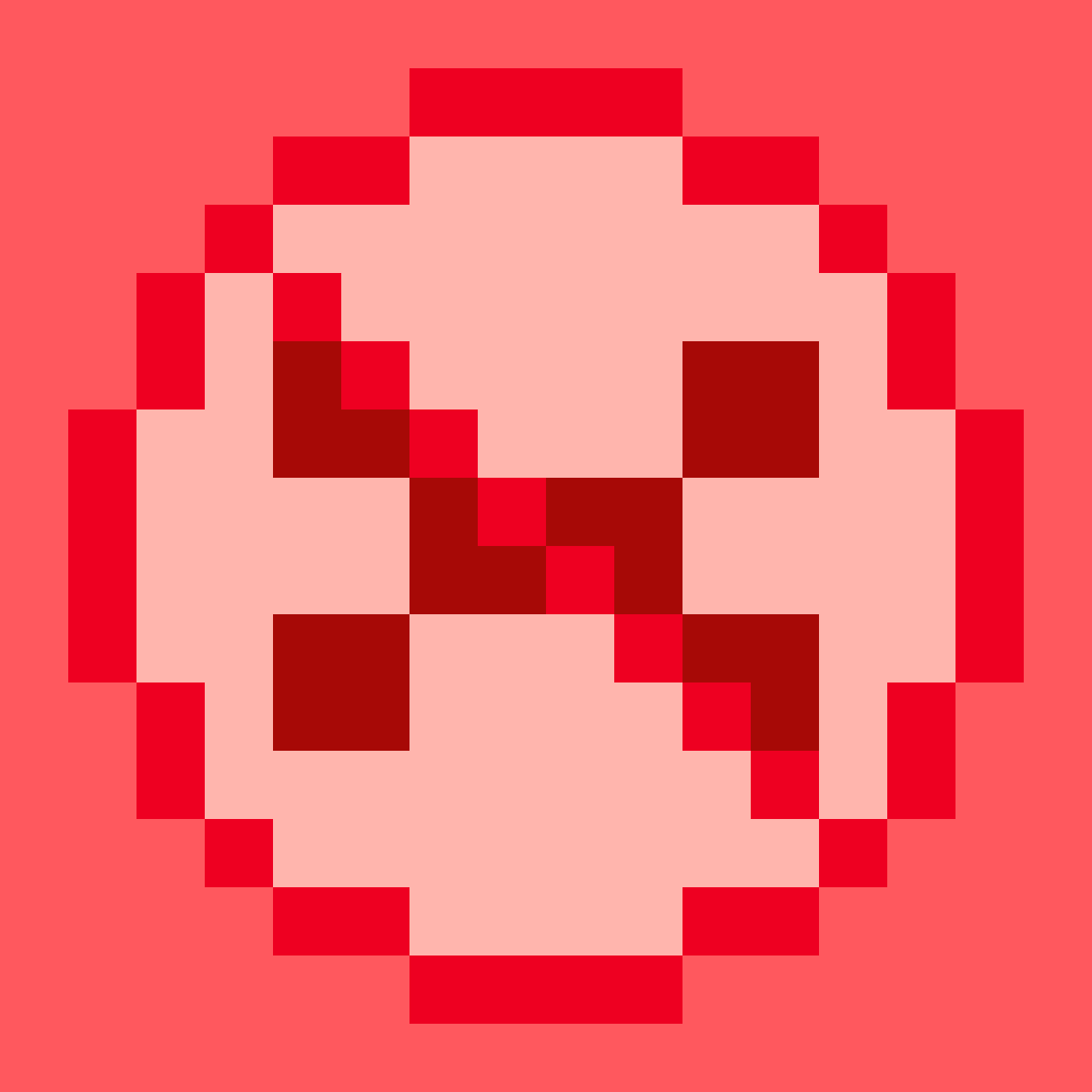Compatibility
Minecraft: Java Edition
1.21.x
1.20.x
1.19.x
1.18.x
1.17.x
1.16.x
1.15.2
Platforms
Fabric
Supported environments
90% of ad revenue goes to creators
Support creators and Modrinth ad-free with Modrinth+Creators
Details
Licensed MIT
Published last year
Updated last year
Debrand
Removes the modded notice on the window title and title screen.
Debrand requires the Fabric modloader and Fabric API.
Installation
- Install Fabric API if it is not installed.
- Download Debrand from CurseForge or GitHub.
- Place the downloaded file in your
modsfolder.
Configuration
The configuration can be edited with the config/debrand.json file or using the Mod Menu mod. Descriptions for each configuration option are available in-game.
Each individual instance of a modded/brand indication can be configured to be visible or hidden. By default, everything is hidden.