Compatibility
Minecraft: Java Edition
1.21.1
1.20.6
1.20.4
1.20.1
1.19.4
1.19.2
1.18.2
1.17.1
1.16.5
1.15.2
1.14.4
1.12.2
Platforms
Forge
Supported environments
90% of ad revenue goes to creators
Support creators and Modrinth ad-free with Modrinth+Creators
Details
Licensed ARR
Published 4 months ago
Updated 3 months ago
FPS Boost
This mod offers you to improve the performance and stability of your game, and also adds some options such as zooming and reducing FPS during a certain inactivity to save energy.
FPS without FPS Boost
FPS : ~91
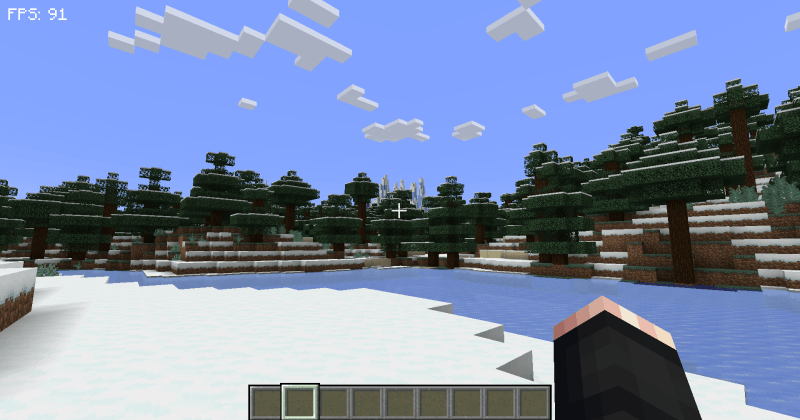
FPS with FPS Boost
FPS : ~120
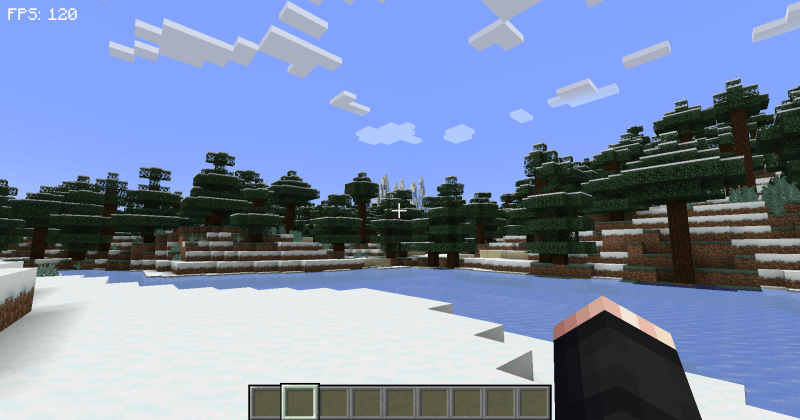
Settings
Settings "Enter the mods menu by clicking H"
- Disable weather : turn off rain
- Reload chunk : simply reload the generated chunks
- Slow Tick : reduces world tick to reduce CPU consumption
- Disable spawn entity : disable entity spawning (entities may appear when new chunks are generated)
- Clearlag : remove all items on the ground every 3 minutes
- Entity optimization : reduces the amount of entity in the world
- Show FPS : displays the FPS at the top of the screen
- ClearLag Notify : enables or disables visual notifications related to clearlag
- ScreenSaver : When you are AFK for more than a minute a screen saver will appear in order to reduce the consumption of your computer
- Zoom : The zoom of this mod works by pressing the C key (modifiable) and is more powerful than that of Optifin because it allows you to modify the zoom level using the I and O keys.
- energy saver : this function allows you to reduce the FPS of the game when it is in the background or when the player is inactive, it allows you to reduce energy consumption and increase performance when you browse your computer with minecraft in the background
⚠️This mods needs dependencies, TCTCore

INFO
⚠️These mods allow you to save some resources for players who have a small machine, it is a simple little mod which combined with optifin allows you to put all your luck on your side to play with suitable performance⚠️

