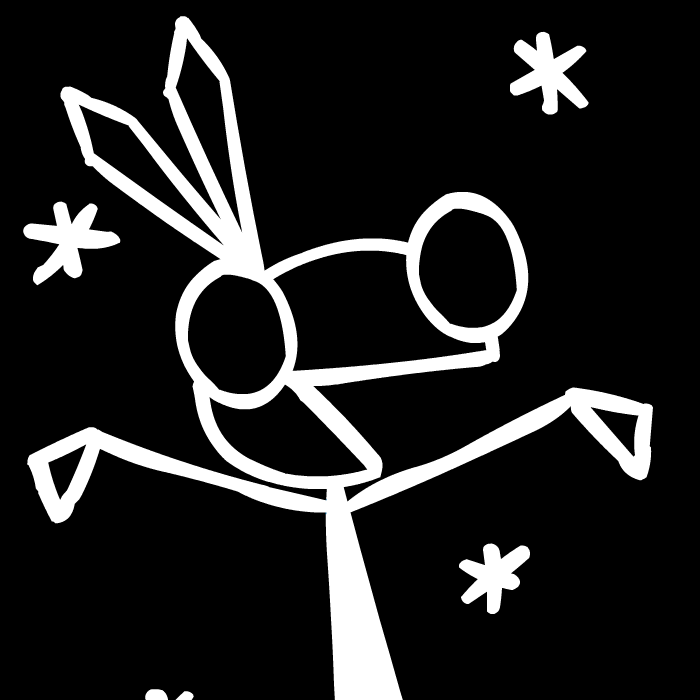Lithium 0.14.3 for Minecraft 1.21.4 improves mod compatibility. Make sure to take a backup of your world before using the mod and please report any bugs and mod compatibility issues at the issue tracker. You can check the description of each optimization and how to disable it when encountering a problem.
Changes
- Mod compatibility improvements, mostly on the neoforge platform
- Update to 1.21.4
Lithium 0.14.3 for Minecraft 1.21.3 improves mod compatibility. Make sure to take a backup of your world before using the mod and please report any bugs and mod compatibility issues at the issue tracker. You can check the description of each optimization and how to disable it when encountering a problem.
Changes
- Mod compatibility improvements, mostly on the neoforge platform
Lithium 0.14.3 for Minecraft 1.21.1 improves mod compatibility. Make sure to take a backup of your world before using the mod and please report any bugs and mod compatibility issues at the issue tracker. You can check the description of each optimization and how to disable it when encountering a problem.
Changes
- Mod compatibility improvements, mostly on the neoforge platform
Lithium 0.14.2 for Minecraft 1.21.3 fixes several issues and improves mod compatibility, as multiple compatibility issues came up with the first neoforge release. Make sure to take a backup of your world before using the mod and please report any mod compatibility issues at the issue tracker. You can check the description of each optimization and how to disable it when encountering a problem.
This is a backport of 0.14.2 for Minecraft 1.21.1. Make sure to take a backup of your world before using the mod and please report any mod compatibility issues at the issue tracker. You can check the description of each optimization and how to disable it when encountering a problem.
Lithium now supports both the fabric and neoforge mod loaders. Make sure to take a backup of your world before using the mod and please report any mod compatibility issues at the issue tracker. You can check the description of each optimization and how to disable it when encountering a problem.
Changes
- Update optimizations to 1.21.3
- Improve mod compatibility
This is the first experimental release for Lithium 0.14.0 which supports both the fabric and neoforge modloader. Make sure to take a backup of your world before using this experimental version. In case you find any bugs, please report them at the issue tracker. You can check the description of each optimization and how to disable it when encountering a problem.
Changes
- Adapt almost all optimizations and settings to work with neoforge
Lithium 0.13.1 fixes one bug and a compatibility issue with carpet mod.
Fixes
- fix: incompatability with fabric-carpet's scarpet explosion event. (#565) (Thanks to wendavid552)
- fix: disable broken mixin.world.game_events.dispatch optimization by default
Lithium 0.13.0 is the first release for 1.21.1. It fixes an issue and adds two new optimizations for goats and frogs.
Additions
- new: LongJumpTask random weighted choice optimization
- new: nonvanilla FrogAttackablesSensor optimization (enable with
mixin.minimal_nonvanilla=truein the lithium.properties file. The frog target selection will deviate slightly from vanilla behavior.)
Fixes and Changes
- fix: Hoppers not transferring to ChiseledBookshelfBlockEntity when multiple books are in a stack
- change: replace hashmap in brain collection optimization
- change: enable explosion exposure optimizations by default
Lithium 0.13.0 fixes an issue and adds two new optimizations for goats and frogs.
Additions
- new: LongJumpTask random weighted choice optimization
- new: nonvanilla FrogAttackablesSensor optimization (enable with
mixin.minimal_nonvanilla=truein the lithium.properties file. The frog target selection will deviate slightly from vanilla behavior.)
Fixes and Changes
- fix: Hoppers not transferring to ChiseledBookshelfBlockEntity when multiple books are in a stack
- change: replace hashmap in brain collection optimization
- change: enable explosion exposure optimizations by default
Lithium 0.12.5 is a bugfix release, fixing a critical hopper minecart issue affecting comparators.
What's Changed
- fix: Item stack resurrection causing incorrect internal state of LithiumStackList
Lithium 0.12.7 fixes a few issues like sculk sensors not working after a chunk reload, too few chickens spawning from thrown eggs, fluids flowing towards the wrong hole and hopper minecarts making inventories have incorrect signal strengths. In case you find any bugs, please report them at the issue tracker. You can check https://github.com/CaffeineMC/lithium-fabric/blob/mc1.21-0.12.7/lithium-mixin-config.md for a description of each optimization and how to disable it.
What's changed
- fix: fluid flow using incorrect direction in bfs
- Affected all fluid flowing (#526)
- fix: Item stack resurrection causing incorrect internal state of LithiumStackList
- Affected comparators after hopper minecarts performed a failed item extraction attempt from the inventory (#524)
- fix: empty space search incorrectly returning space as fully occupied when completely empty
- Affected thrown eggs, entity pose calculations and entity positioning inside nether portals (#525)
- fix: chunk reload causing game event dispatchers to not be registered
- Affected all types of game event listeners (e.g. sculk sensors and catalysts, wardens, allays) (#522)