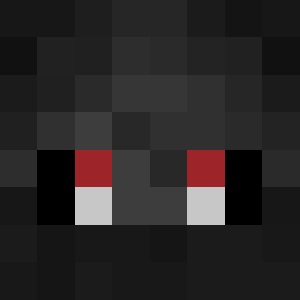Compatibility
Minecraft: Java Edition
Platforms
Supported environments
90% of ad revenue goes to creators
Support creators and Modrinth ad-free with Modrinth+Details
Playerautoma
Record and replay player actions. Also, re-stack blocks when used up like Inventory tweaks. The mod works on servers but can be regarded as cheating by some.
The following actions are recorded:
- movement
- block placement and breaking
- item interactions
- moving items around in the inventory, chests and crafting tables as well as crafting itself
The mod will not add support to record chat actions like commands or writing messages as it would allow for the creation of spam bots.
Any troubles?
This mod is still early in development. If you encounter any bugs or problems or you have a new feature request please let me know here and if you want to contribute feel free to create a pull request.
Alternatively create an issue on discord.
Installation
This mod requires Minecraft Fabric. Simply put the playerautoma-vx.x.jar and Fabric API JAR in .minecraft/mods.
Usage
The mod has a menu which should be self-explanatory and can be opened using the O Key.
Other than that the default keybindings are as follows.
GStart RecordingHStop RecordingJStart ReplayBPause ReplayKCancel ReplayLStart looped ReplayUStore RecordingILoad Recording0Menu PreventionCTRL + [1..9]Store to QuickSlotALT + [1..9]Store to QuickSlot
Commands
From v0.4.3 and onwards commands are available and allow you to control the mod using them. The commands should be self-explanatory and are as follows. See this for detailed documentation.
/record <start|stop|clear>
/record <store> <name> <json|rec>
/record <load> <name>
/record quickslot <store|load> <slot>
/replay <start|stop|loop|togglepause>
Recording Commands
You can also record commands entered. This option is turned off by default. This specifies to track commands not to replay them. Meaning if you have a replay that contains commands they will be replayed regardless of the option specified. You can also black-list specific commands. Again this only black list them for the recording.