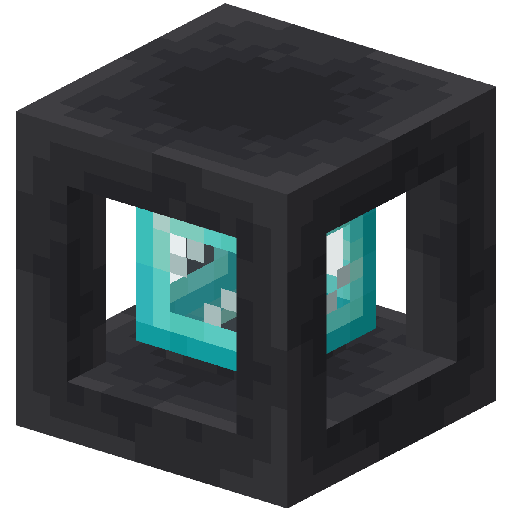Compatibility
Minecraft: Java Edition
1.21.x
1.20.1
Platforms
Fabric
Supported environments
90% of ad revenue goes to creators
Support creators and Modrinth ad-free with Modrinth+Creators
Details
Licensed MIT
Published 8 months ago
Updated last month
Tank Storage
Adds Tanks of 7 increasing sizes. A portable tank that can store multiple fluids.
Features
- Portable: Store fluids on the go!
- Different sizes: From Tank 1 with 3 slots to Tank 7 with 27 slots each with increasing fluid capacity.
- Tank Dock: Dock your tank to easily access it in-world.
Bucket mode
- Bucket Mode: Choose any fluid inside your Tank and place it directly in the world.
- Scroll while crouching to choose fluid.
- Tank Mode: Right click to open the Tank inventory screen.
- Right click which crouching to toggle bucket mode.
Slot filtering
- Hold alt and click with a fluid-containing item to lock the slot to that fluid.
- Only matching fluids can go into that slot.
Tank Dock
- Make Tanks accessible in the world.
- Right click with a Tank to dock it.
- Right click while crouching to pick up the Tank.
Tank Link
- Link to another Tank to access the contents in multiple places at the same time.
Insert modes
- Insert All: All fluids can be inserted and extracted from the Tank Dock.
- Filtered: Only filtered fluids can be inserted.
- Void overflow: Similar to filtered insert, but if there is no room left in the Tank, the fluid gets voided.