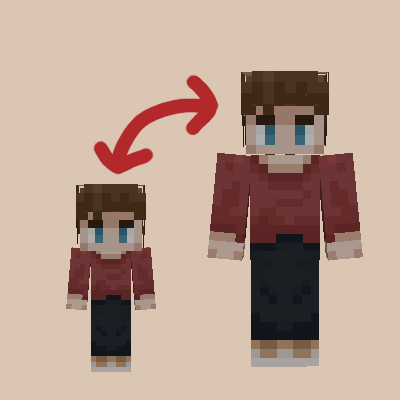Compatibility
Minecraft: Java Edition
Platforms
Supported environments
90% of ad revenue goes to creators
Support creators and Modrinth ad-free with Modrinth+Links
Creators
Details
Years C - Remastered Mod
(Forge)
A standalone mod that lets you choose your Age, and grow old.
Be sure to use the latest Forge version for each release!
Usage:
Press the V key to set your Age Afterwards pressing the V key will open up your data sheet, showing your Age, and other information from the mod Command: /jycage <livedDays> <playerName> Sets the Age of a Player depending on how many Minecraft Days you have set.
Some Features:
Starting Age selector You age as the game goes on If you have Hair C installed as well, then your Hair will turn white as you become Old Being too old will kill the player
Compatible Mod:
JinGames Hair C
Common Question(s):
Q: Will the mod be updated/downgraded to a newer/older Forge version?
A: Maybe, but there are no fixed plans on this yet.
Q: Is it possible to play with this mod in older forge versions?
A: You can find an older version for 1.7.10 on it's official page here: main.jingames.net/jinryuus-years-c/ OR Here On CurseForge
Credits:
Creator: Tamás "JinRyuu" Nagy (Passed away)
Current developer: Benjámin "JinGames_Ben" Nagy
Contributor: YourDailyModder
Donate:
OUR PATREON: patreon.com/JinRyuu
SERVER DONATION: JinGames DBC Zero S Minecraft Server
JinGames is Sponsored by BisectHosting! Need a Minecraft Server? BisectHosting is a super easy to use Server Hosting provider!
Use our Link and promo code JinGames to get 25% OFF your first month.