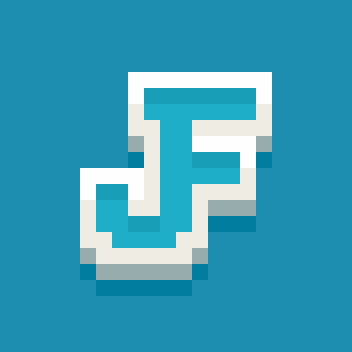Compatibility
Minecraft: Java Edition
1.21
1.20.x
1.19.x
1.18.x
1.17.x
1.16.x
90% of ad revenue goes to creators
Support creators and Modrinth ad-free with Modrinth+Creators
Details
Licensed ARR
Published 9 months ago
Updated 7 months ago
⚠️ Requires Fabulous! Graphics
Do you want to have a different Minecraft experience?
Well, with this resource pack, you can play it upside down!
Features
- Turns the field of view (FOV) upside down.
- Turns most of the blocks and items upside down.
How to download
- Download the Featured Version.
- Open Minecraft and go to Options > Resource Packs / Texture Packs > Open Pack Folder.
- Copy/Cut and Paste the file downloaded there.
- Active the Resource Pack.
- Change your graphics to Fabulous!.
Note: If it appear as Incompatible, don't worry, it should work on 1.17 or above.
FAQ
Does it work with Optifine/Sodium?
No, this resource pack uses vanilla shaders to turn the FOV upside down, which most optimization mods break.
Can I make a post/video about it on social medias?
Yes, if you give me the credits including a direct link to this page. Please do not distribute modified versions.
Enjoy! :)